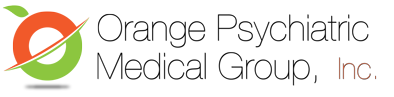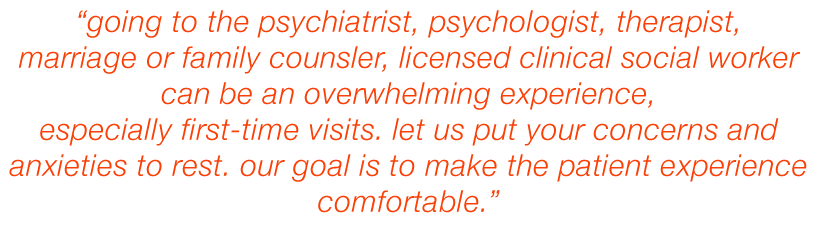

- A clean, inviting environment
- A warm, friendly greeting when you call or come in
- Quality, affordable care for you and your family
- Doctors and staff who treat you with respect
- Our sincere appreciation for choosing and recommending this office
- A clear explanation of every aspect of your visit
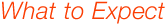
Our providers will complete an initial assessment and provide recommendations for your care. Together, you and the provider will create treatment goals.
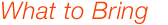
We will need the new patient paperwork to be completed, either online or download the documents and fill out prior to your appointment. Please bring a list of any medications you are currently taking, any relevant medical history- including previous medical records, and a copy of your insurance card & identification card.

Below are the documents needed for your initial appointment. Please download and fill out prior to your appointment. Or, we have these documents on the “Onpatient Portal” where you can fill them out without having to print them out. Either way, please call our office with any questions about this process.

At present Dr. Chundu patients can message him using OnPatient app.
OnPatient Portal
STEP 1
Ask your provider to send you an email invite to the OnPatient Portal
STEP 2
Open the OnPatient invite email, press the “sign up” button and register your account.
STEP 3
Download the Onpatient App from the Apple App Store
Or Google Play “Personal Health Record PHR”
or OnPatient website
STEP 4
Launch the OnPatient app and log in
To complete your “PATIENT PACKET” online
Click on “Check in” this will prompt you to the questionnaire you'll need to answer and consent forms you'll need to sign.
NEW PATIENTS: To complete your “ NEW PATIENT PACKET” online
Click on “Check in” on your scheduled appointment. This will prompt the questionnaire that needs to be filled out and consent forms that require your signature. This step is mandatory for all new patients, you may check-in